Privacy Settings
The Advanced Ads plugin complies fully with GDPR and COPPA requirements, in addition to this, it passes all consent to mediation partners appropriately. In order to gain consent from your users, we use Google's UMP SDK to fetch the popup you have created in Admob in order to acquire the users consent.
In order to show ads in your Android mobile application, there is a minimum consent required, otherwise extremely limited (if any) ads will be shown. With this in mind, when a user does not provide consent appropriately, you should handle this as if you are not able to show ads.
Creating your Admob GDPR Consent Form
The most up-to-date and detailed way to create your GDPR Consent message will always live in Google's documentation.
But to summarise, the first step will be to "Login to your Admob Account" -> "Privacy & messaging" and under "European regulations" click "Create message".
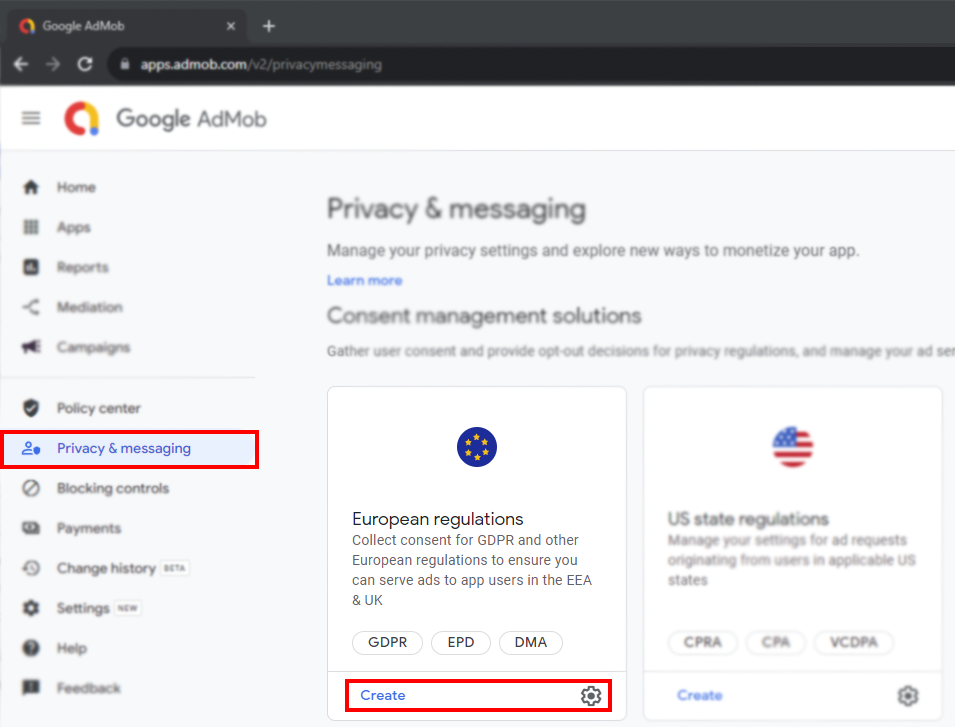
From here, select your app, language and design/configure your message as per your requirements. Once complete, ensure you have published the message.
Privacy Configuration Options
You have the ability to configure a few settings for your privacy settings within the plugins configuration.
With this, you can control when the application asks for consent, some default privacy settings and a testing option.
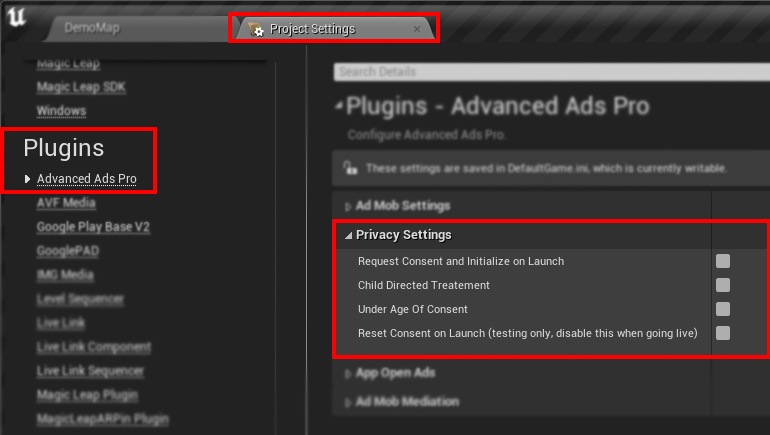
Request Consent and Initialize on Launch indicates whether or not to automatically request consent and initialise on application launch.
Child directed treatment indicates whether you would like your app to be treated as child-directed for purposes of the Children’s Online Privacy Protection Act (COPPA).
Under age of Consent indicates where you would like your app to be marked to receive treatment for users in the European Economic Area (EEA) under the age of consent. Note: If you have marked your user as under the age of consent, they will NOT receive the consent pop-up.
Reset Consent on Launch indicates whether or not to automatically reset consent allowing you to trigger the Consent Message again for testing purposes. NB: This option is for testing purposes only and must be disabled before go live.
Available Blueprint Nodes
Along with all the automatic features you can control with the Privacy Settings Configuration above, you can also manually interact with the UMP SDK. We have exposed functionality to enable you to manually request consent and initialise the Admob library, retrieve the consent values obtained, allow users to update their consent and check if you are obliged to offer this feature or not.
Request Consent and Initialise
In the event you do not want to request consent on Lanch by using the Privacy Settings Configuration above, you can manually request this with your parameters of choice.
This is useful when you have unique user information at your disposal, such as their age to handle COPPA more accurately indicating if they are under the age of consent and/or if they require child directed treatment.
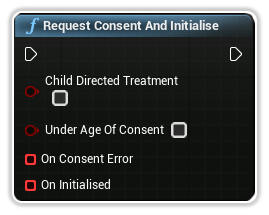
Child Directed Treatment
Whether you would like your app to be treated as child-directed for purposes of the Children’s Online Privacy Protection Act (COPPA).
Under Age of Consent
Whether you would like your app to be marked to receive treatment for users in the European Economic Area (EEA) under the age of consent. Note: If you have marked your user as under the age of consent, they will NOT receive the consent pop-up.
On Consent Error
An Form Error Code along with a message describing the consent failure.
You can simply click and drag off this pin to create a custom event.
On Initialised
A parameterless delegate which will be called once Admob has succesfully initialised.
You can simply click and drag off this pin to create a custom event.
Get Consent Preferences
Once you have retrieved consent, you can access their choices from local storage following the TCF v2 spec. This information will allow you to make informed decisions on how to proceed within your app with regards to displaying ads.
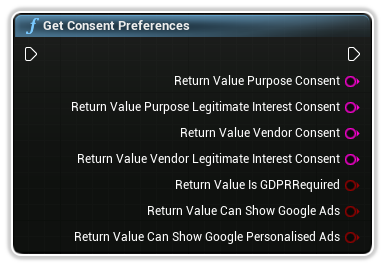
To learn more about IABTCF Strings, you can read their documentation.
Note: This will only return accurate values once consent has actually been retrieved.
Privacy Options Form
GDPR may require consent revocation in order to allow users to withdraw/update their consent choices at any time. We have exposed the UMP SDK's ability to do this.
There are two blueprint nodes which tell you if the feature should be required and one to actually show the form.

Is Privacy Options Required
This will return a boolean indicating whether or not you are expected to allow users to update their consent choices.
Show Privacy Options Form
This will re-open the Consent Choices form for users to update their consent details.