Retrieving an Asset Pack State
Generally, you should always retrieve the state of an Asset Pack to determine further action. If the Asset Pack queried was previously installed and no update is available, then this Asset Pack will automatically be mounted and its assets available for use.
This should always be run at least once per application startup for assets you intend to use in that lifeycle.
Blueprint Description
Lets take a high level look at the blueprint itself and its parameters and then provide a slightly more detailed look into its setup.
Get Asset Pack State
This blueprint node retrieves current information about an Asset Pack for your application and if its downloaded and installed, will ensure it is available for use by automatically mounting it.
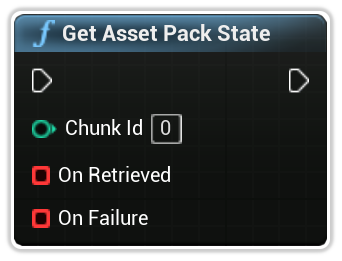
Chunk Id
The specific Chunk Identifier associated with the Asset Pack.
On Retrieved
The delegate is triggered once information about the Asset Pack has successfully been retrieved. The delegate echos back the Chunk Id and an Asset Pack State struct containing information about the Asset Pack.
You can simply click and drag off this pin to create a custom event.
On Failure
This delegate is triggered during a failure when attempting to retrieve information about an Asset Pack. The delegate echos back the Chunk Id, an EAssetPackErrorCode enumeration and an error message.
You can simply click and drag off this pin to create a custom event.
Example
Here is an example with the delegates created to visually demonstrate the information available.
Specifically, in this example we are checking Chunk Id 1 which correlates to the fast-follow asset pack. We are trying to identify if the Assets in our fast-follow Asset Pack are ready to be used by checking if the status is in a COMPLETED state and the Asset Pack's Is Mounted field is true.
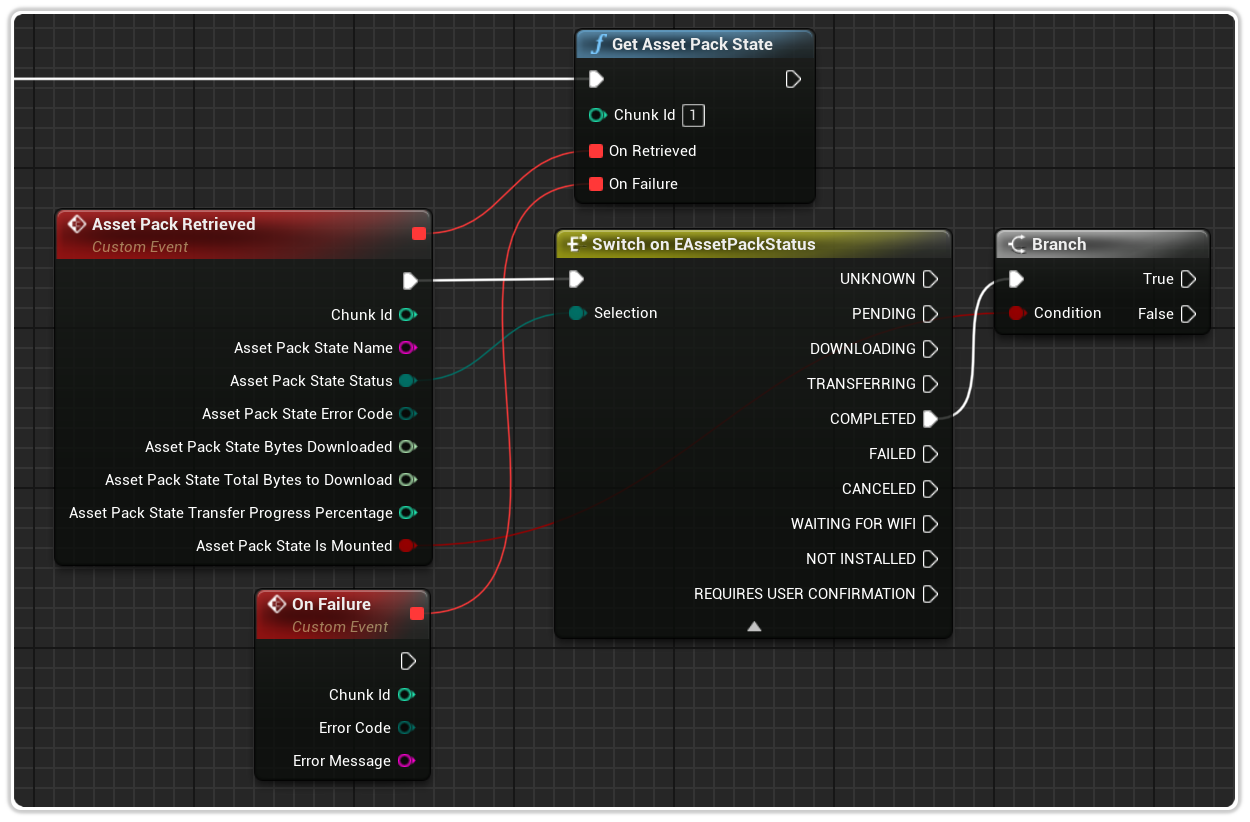
If the Asset Pack is ready to be used under the above conditions, we can use the Get Packed Asset blueprint node to fetch the assets we expect to be in Chunk 1 (fast-follow) at any time from any blueprint.
If something has gone wrong, or the the Asset Pack is still being installed or not downloaded at all, we can safely call the Install Asset Pack blueprint node to monitor and track its installation.