External Selection UI
This is an asynchronous function which pulls up the Google's provided Selection User Interface. When called with various configurable parameters shown below, this will present the player with a screen to view their Saved Games.
The parameters include the Title of the UI, number of saved games to show and whether they can add or delete save games. Once the asynchronous operation has completed, one of three delegates will be called to handle when a user adds a new saved game, deletes a game or a failure has occured.
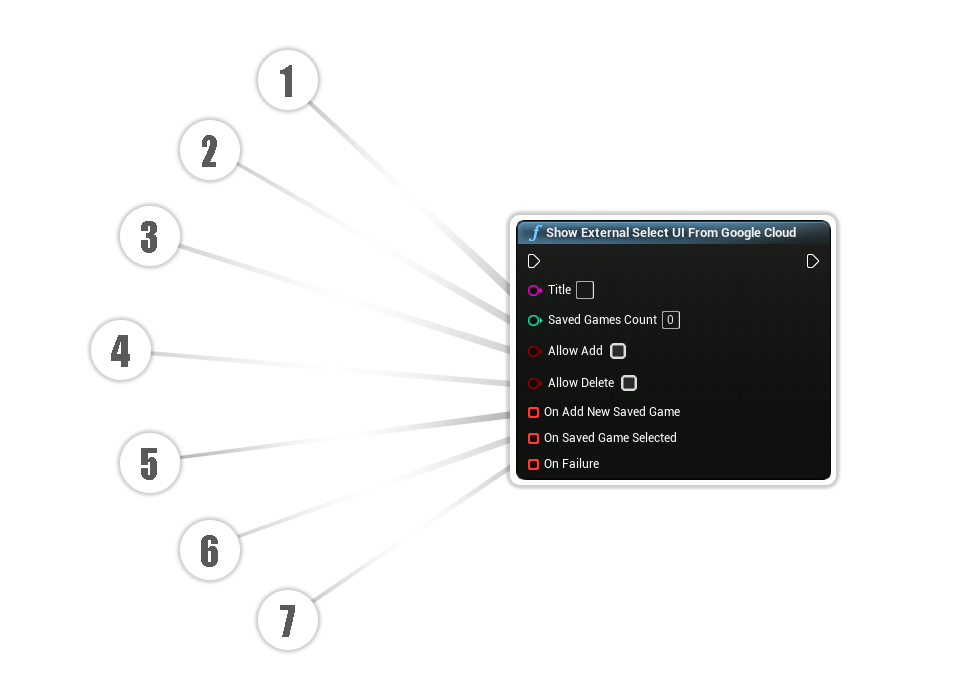
Title
This will be the title of the external ui showed to the user. The title is presented at the top left of the UI.
Saved Games Count
The number of saved games to show in the external UI in order of recently modified. You can provide a value of -1 to show all saved games.
Allow Add
A boolean value indicating whether or not a button enabling the user to add a new saved game shows. This button will call the delegate On Add New Saved Game described below.
Allow Delete
a boolean value indicating whether or not an option is available to remove saved games from the list presented to the user. When true, an option to delete the saved game will be present on each save game record shown to the user. When this button is used, it will automatically delete the Snapshot in the server.
On Add New Saved Game
A delegate that will be called when the add button is pressed on the external UI. This delegate can only be called if the Allow Add parameter is set to true and the player uses the generated add button on the external UI. The delegate has no parameters and will not automatically create a Snapshot for you, you will have to make use of the Saving a Game blueprint node in conjunction with this delegate. You can simply click and drag this pin to create a custom event.
On Saved Game Selected
A delegate that will be called if the player selects a snapshot presented in the UI. The delegate has a Slot Name as a parameter and will not automatically load a game for you. The Slot Name parameter can be used in conjunction with the Loading a Game blueprint node to load the game selected. You can simply click and drag this pin to create a custom event.
On Failure
A delegate that will be called if there is an error generating and displaying the external UI. The delegate will produce an Snapshot Error type for the developer to handle appropriately. You can simply click and drag this pin to create a custom event.