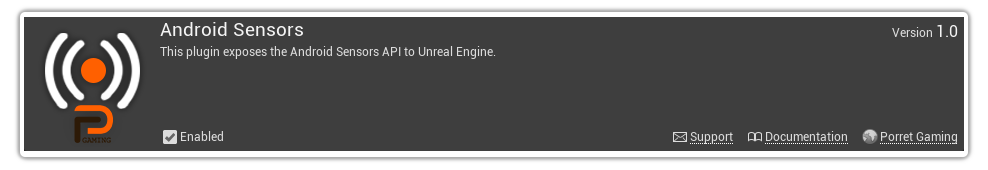Getting Started
- Purchase the Plugin
- Install the Plugin
- Enable Android Sensors Plugin
Purchase the plugin on the Official Unreal Engine Marketplace.
In the Epic Games Launcher, the plugin will appear in your Library. Go to the Library tab and find the plugin and add it to the engine.
In Unreal Engine, the plugin will be available in the plugins section. Go to Settings -> Plugins -> Search for "Android Sensors" and ensure it is enabled.