ADB Logging
This section describes how to output logs to your Android device, which is greatly useful during the development of your application.
By logging with adb, you can debug specific situations by logging information when run on a mobile device. This section exposes the Log Library functionality.
Available Blueprint Nodes
ADB Log
This blueprint node writes content to the output of the Android Debug Bridge (ADB). Ultimately it prints logs for a specific category (Error, Warning etc.) along with a tag (which can be filtered on) to the Android device.
You can view these logs with adb by running adb logcat -s "TAG" to filter on the specific tag for a Android device connected to your computer.
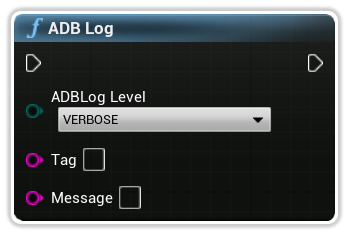
ADB Log Level
The ADBLogLevel classifying what high level category the log belongs to.
Tag
A custom category identifying what source the log belongs to. This usually identifies the class or activity where the log occurs and can be used as a filter.
Message
The content of the log.