Getting Started
- Purchase the Plugin
- Install the Plugin
- Enable the Login Rewards Plugin
- Setup your Weekly / Monthly Refresh Days
Purchase the plugin on the Official Unreal Engine Marketplace (Disabled until live).
In the Epic Games Launcher, the plugin will appear in your Library. Go to the Library tab and find the plugin and add it to the engine.
In Unreal Engine, the plugin will be available in the plugins section. Go to Settings -> Plugins -> Search for "Login Rewards" and ensure it is enabled.
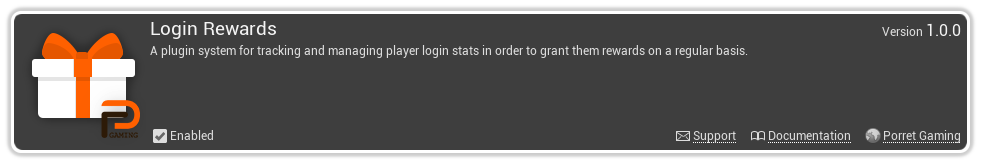
Navigate to the plugin settings to choose which days of the week/month the cycle resets. Go to Project Settings -> Plugins -> Login Rewards.
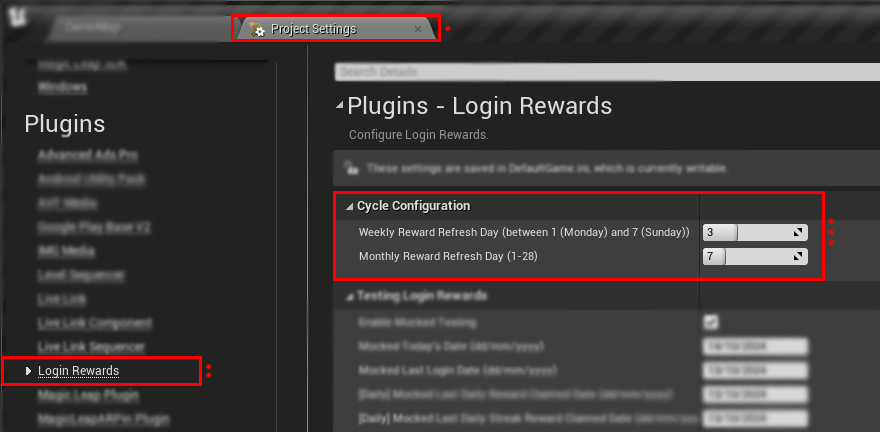
The "Weekly Refresh Day" and "Monthly Refresh Day" would be the day which the following respective cycle begins.