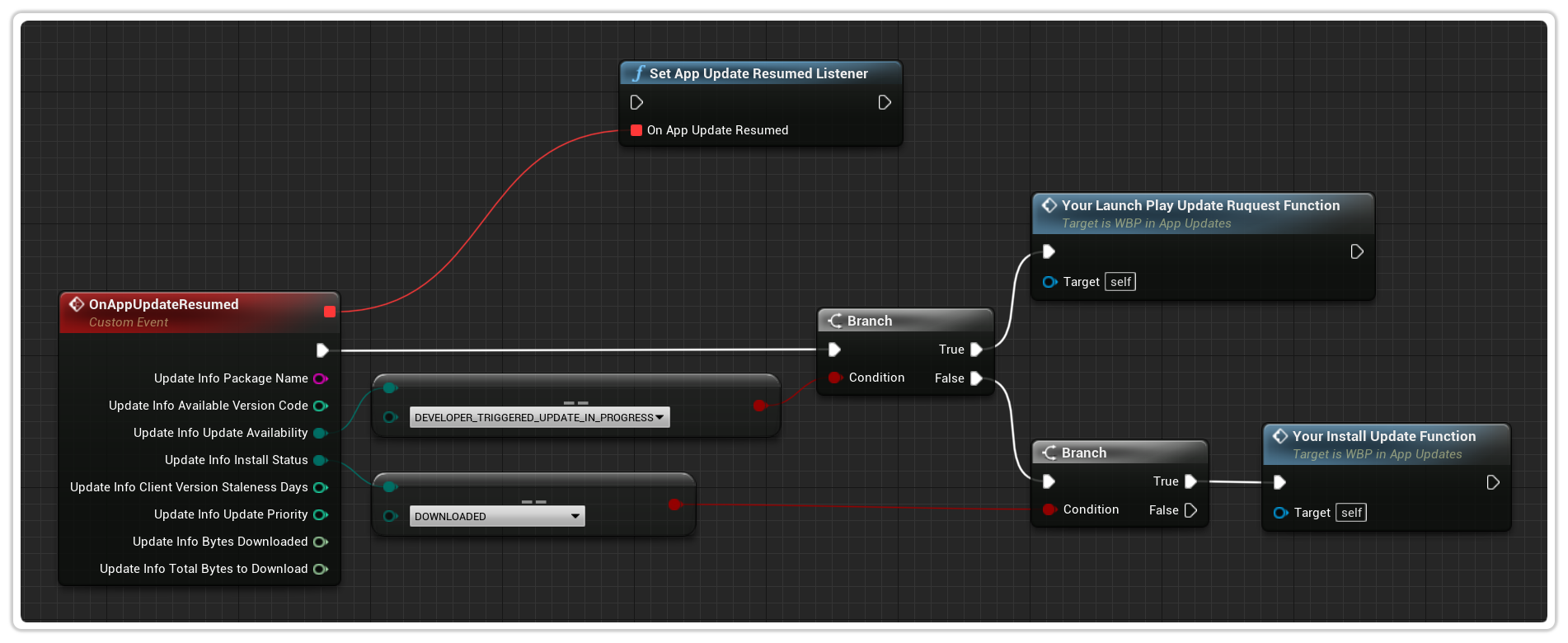Set App Update Resumed Listener
This is an function which sets up a listener to retrieve Update Information in the event your application was paused and then resumed. The purpose of this function is to handle situations where an update was being downloaded and for some reason the download was paused halfway through or completed while your application was closed.
You should always set this listener up to check if the Update Availability was in a status of DEVELOPER_TRIGGERED_UPDATE_IN_PROGRESS to prompt the user to continue the update by Launching a Play Update Request.
You should also check if there is an already downloaded update ready to be installed in order to prompt the user to Install the Update.
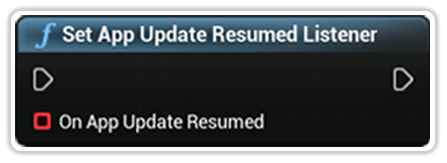
On App Update Resumed
A delegate that will be called once the application resumes from a paused state. This delegate will be called with the Object for you to determine whether to prompt the user to Continue the Installation or Install the Fully Downloaded Update.
You can simply click and drag this pin to create a custom event.
Example
In the below example, we are setting the resumed listener to check for updates in progress in order to prompt the user to continue the download/installation as well as checking if there is an already downloaded update ready to be installed.