Launch Play Update Request
This is an asynchronous function which launches the In-App Google Play Update Request flow, which should follow after confirming that you can perform a specific style of update with the Is Update Type Allowed function.
This will create a Google generated user interface for the user to see the update and decide if they would like to update or not.
Once the asynchronous operation has completed, one of two delegates will be called to handle the success and failure situations.
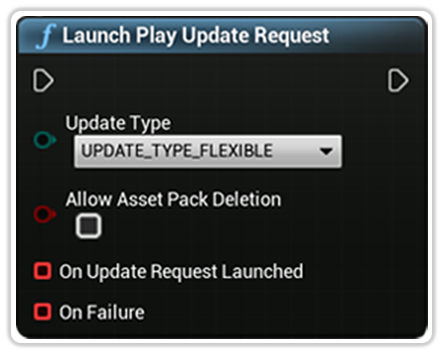
On Update Request Launched
A delegate that will be called once the user successfuly interacted with the Update Request.
Accepting or denying the update will trigger this delegate and produce an Update Result for you to see if the update was accepted or denied.
You can simply click and drag this pin to create a custom event.
On Failure
A delegate that will be called if there is an error attempting to prompt the user about the latest update. The delegate will produce an Install Error for the developer to handle appropriately.
You can simply click and drag this pin to create a custom event.