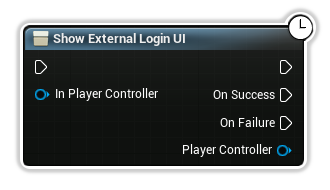Getting Started
- Purchase the Plugin
- Install the Plugin
- Enable Play Services Events Plugin
- Enable Google Play Support
- Login to Google Play Services
Purchase the plugin on the Official Unreal Engine Marketplace.
In the Epic Games Launcher, the plugin will appear in your Library. Go to the Library tab and find the plugin and add it to the engine.
In Unreal Engine, the plugin will be available in the plugins section. Go to Settings -> Plugins -> Search for "Play Services Events" and ensure it is enabled.
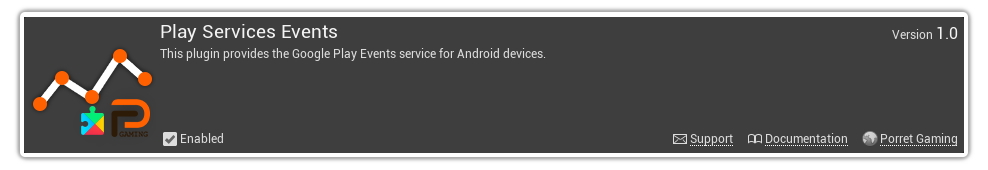
Enable "Google Play Support" and ensure your "Games App ID" is set appropriately for your app. Go to Project Settings -> Android -> Google Play Services and enable: "Enable Google Play Support".
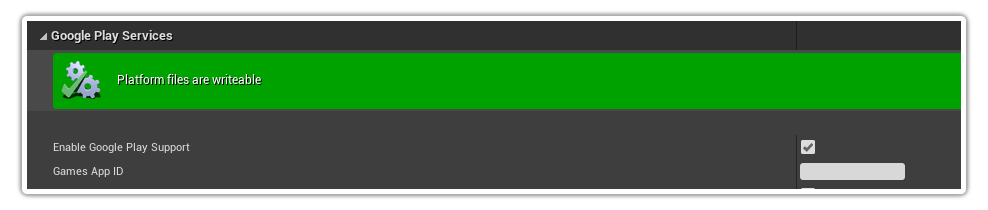
On Game startup, add the Unreal Engine provided node (not provided by this plugin) to login to Google Play Services. The node is called "Show External Login UI".