Notification Notifying
This section goes through the different ways you can use the Notifications Built by you to actually notify the user of your application.
There are currently two main ways to notify, which is immediatly and scheduled.
Available Blueprint Nodes
Notification Notify Immediate
This blueprint node sends a notification immediatly.
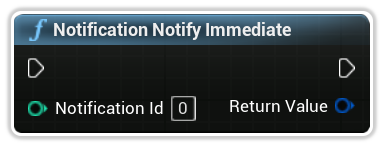
Notification ID
The id of the notification.
Schedule Notification
This blueprint node schedules a notification to be sent at a specific date.
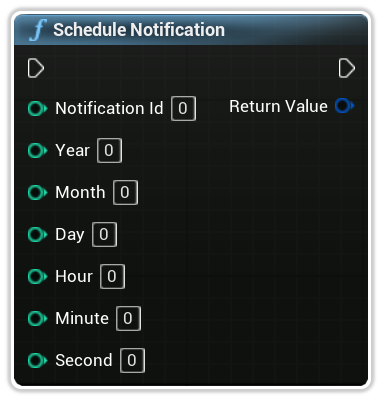
Notification ID
The id of the notification.
Year
The year part of the date.
Month
The month of the date (from 1 - 12).
Day
The day within the month.
Hour
The hour of the date (from 0 - 23).
Minute
The minute of the date (from 0 - 59).
Second
The second of the date (from 0 - 59).
Schedule Notification With Milli Delay
This blueprint node schedules a notification to be sent after a certain number of milliseconds have passed.
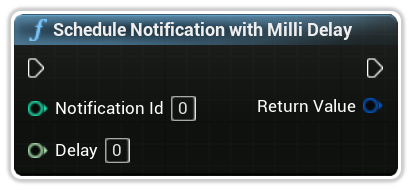
Notification ID
The id of the notification.
Delay
The time in milliseconds to delay the notification being sent.
Cancel Scheduled Notification
This blueprint node cancels an already scheduled notification, preventing it from occuring.
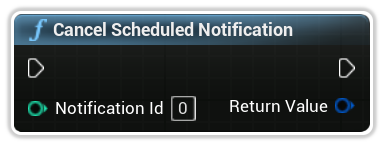
Notification ID
The id of the notification.